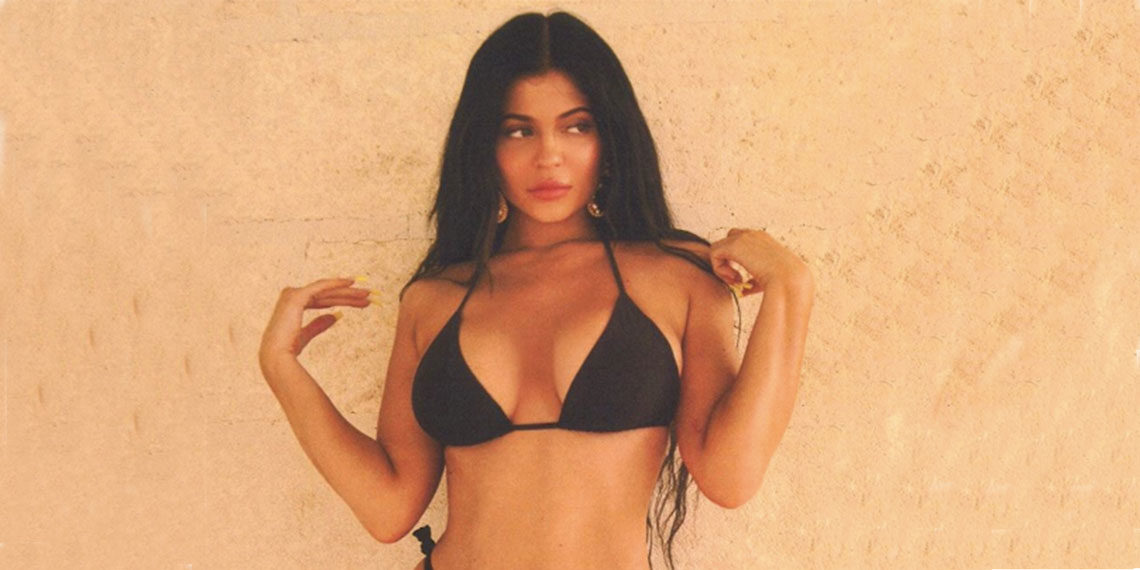
This Is How Kylie Is Editing Her Instagrams Betches
July 26, 2019If you live under a rock, you maybe didn’t notice that Kylie and her army of skanks are on a lavish vacation taking promo photos (and really… just kind of bragging) about her wealth and Kylie Skin. Their photos are exactly what you’d expect: extra as f*ck. Of course, they also show Kylie with absolutely insane body proportions. So how does she look like this in photos? My first instinct: surgery. Do you remember that episode of Vanderpump Rules where Billie Lee gets her fat sucked out of her stomach and injected into her ass? I’m gonna say it’s a lot of that. However, these photos are soooo ridiculous anatomically, I’m also going to say PHOTOSHOP. Or Facetune. Most likely a little of both.
So with a photo like this:
Or this:
There’s a lot that goes into it. First of all, the quality and the colors have to do with this being shot by a professional photographer. As candid and relaxed as these photos seem, you can bet there are full lighting systems and high quality cameras shooting everything. This is why the images are so crisp and the backgrounds really pop. It also helps to be in an extremely beautiful tropical paradise (see second photo). They are also color corrected—meaning, playing up contrast and what colors show, to make the already beautiful scene extra beautiful. You just can’t expect to take photos like this on an iPhone, not even with your Clarendon filter.
But the crazy proportions I would guess are done with a little Photoshop tool called Liquefy. Facetune has a copycat (and more user-friendly) version too. I rarely use Liquefy and I don’t use Facetune, but I also don’t edit people’s bodies this way. The tool also has a major flaw: it takes the background with it. This is how we get warped walls, messed-up backgrounds, etc. You can see in the second photo that the grass cutoff doesn’t even match up on the right-hand side. There are also blurry marks around her stomach and ass. So how easy is this to do? Let me show you.
You go into Photoshop. You go to Filter>Liquefy. And you drag the body where you want it to go.
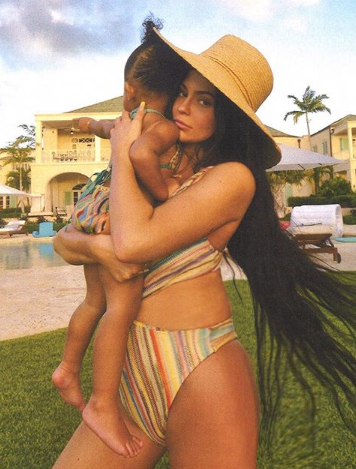
In this case, I dragged to give Kylie a more realistic body proportion. It can be used both ways. In doing so, you can see that the grass in between her body and hair is even more curved, and by her thigh is completely pixelated. So I can just copy it from the previous photo. And I can stamp the grass line to match.
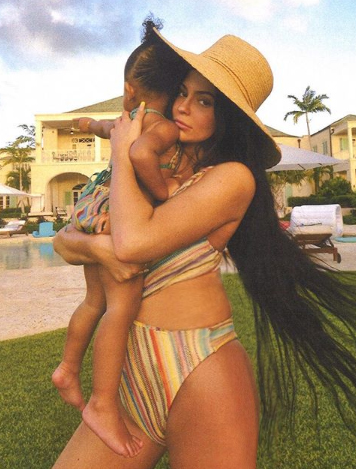
Total time: 5 seconds.
And I didn’t even take the time to do it carefully. You can see from my other photo edit posts, the more you mess with lines, the blurrier and smudgier the pixels get. Since I edited an already edited photo, it’s even worse now. Look out for this in edited pics always, but keep in mind: if I cared to spend the time, there are ways to do it flawlessly with zero blurring or tells. It just takes longer.
Let’s do the other one. All I’m doing instead of dragging in, is dragging out.

I also gave her back her original lips by using the Liquefy Pucker Tool, just to show you how easy this is to do either way. You can see the background and her right arm got totally warped. So I just erase that out to the original image.

Aside from pixelation from blowing up the image, this looks pretty legit. Which is crazy considering this is NOT even a good edit—I literally just dragged this out. And when you make things smaller, like to give her the tiny waist, it makes it less pixelated, not more.
Total time: 3 seconds.
We can even do the opposite. Let’s make her thinner, bigger ass-ed, and bigger lips. Again, same tool:

See how warped the background got? I just erase it out/stamp from the original image.

Organs? I don’t know them. Obviously, this edit is RIDICULOUS, but I just want to show you how easy this is to do—both ways.
Total time: 8 seconds.
And again, this is Photoshop. It’s even easier in Facetune! How easy, you ask? Well, Instagram @beauty.false is an amazing account to see what influencers and celebrities look like in real life. I love, love, love this account, everyone should follow them. Seriously, you’ll see some sh*t on there that will horrify you to your very core. And they edited a photo in Facetune using this exact method. Take a look (video is second image!):
So, yeah. If you want your photos to look like Kylie’s, you just need: a billion dollars, a photographer following you around with high-end equipment and professional lighting, a lot of surgery/fillers/injections, a trainer/nutritionist/private chef, a tropical vacation, and knowledge of Facetune or Photoshop software. Stars, they’re just like us!
Images: Instagram (@kyliejenner) (2); Instagram (@beauty.false)
Read more: https://www.betches.com

